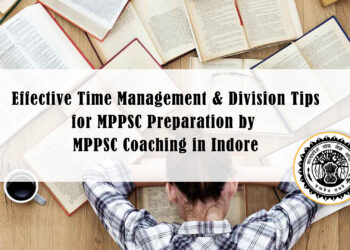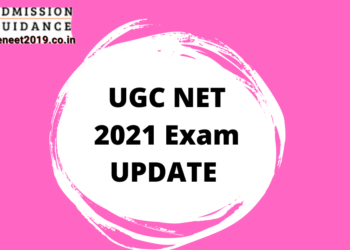IGNOU Student Login 2020 Candidates seeking admission into IGNOU can apply for IGNOU admission by going through the IGNOU student login at ignou.ac.in.
Admission Registration For IGNOU 2020 January:
A student needs to visit the website for the first time register themselves with all the information asked. After giving them all the required and important information, the Student will keep the registration number and password. A new user can follow the step which is mention below.
- Firstly, create the IGNOU 2020 Student Login, Student needs to visit the IGNOU website.
- All the candidates must click on the given link – https://ignouadmission.samarth.edu.in/
- Candidate required to click on ‘Online Admission’ and then on ‘Fresh Admission’
- After Clicking on ‘Admission Link’ the new page will open on Student Login of IGNOU 2020, on your computer system.
- Students required to click on New User Register Link then the new page will open with the Registration Form.
- A student must fill all the necessary details such as Student Name/Father Name/Mother/Husband Name, Date of Birth, Email Id, Mobile Number, Gender, Username and Password provided.
- After completing the filling application form, click on ‘Submit Button’ to complete the registration process in IGNOU 2020.
- After successful submission of application form then registration number will be generated and will be sent to the registered email id or mobile number.
IGNOU Contact Details:
- Address: Indira Gandhi National Open University IGNOU Residential Campus Road, Maidan Garhi, New Delhi, Delhi.
- Pin Code: 110068
- Phone: 011 2953 5438 +91-29573041 +91-29534372
- Email IDs: mbasynopsis@ignou.ac.in