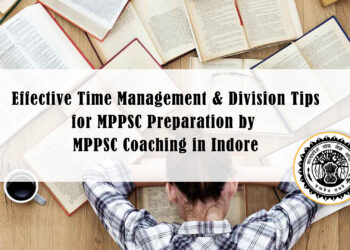DU college admission documents Required: Candidates must maintain the following documents on hand before filling out the DU 2021 application form. This ensures that the sessions do not expire while you are retrieving the necessary documents. Keeping documents in the dimensions specified by the university will also help to reduce the possibility of the candidate’s DU application form being rejected.
DU college admission documents Required Details
|
Passport size photo |
10-50 KB |
jpg/jpeg/png format |
|
Signature |
10-50 KB |
jpg/jpeg/png format |
|
Self-attested Class X certificate/mark sheet |
100-500 KB |
jpg/jpeg/png format |
|
Class XII mark sheet |
100-500 KB |
jpg/jpeg/png format |
|
Self-attested copy of SC/ST/OBC/PWD/KM/CW valid certificate |
100-500 KB |
jpg/jpeg/png format |
|
OBC (Non-Creamy Layer) Certificate |
100-500 KB |
jpg/jpeg/png format |
|
EWS Certificate |
100-500 KB |
jpg/jpeg/png format |
|
Self-attested copies of Sports/ECA certificates |
100-500 KB |
jpg/jpeg/png format |
DU Application Form Filling Procedure
Candidates can fill out their DU application forms by following the thorough instructions outlined below. The steps are accompanied by visuals for reference purposes, which can aid candidates visually.
Registration is the first step.
- The very first step in applying for DU admission is to enroll and create an account on the University of Delhi’s official website.
- Go to the University of Delhi’s official website and select ‘UG Admission.’
- Click the ‘New Registration’ button and fill out all of the required information.
- Before filling out the DU 2021 application form, a new tab will open with the disclaimer and a list of documents to save.
- Click the ‘Register’ button.
- The university will display the candidate’s login and password, which must be strictly guarded.
- Following registration, the university will send an OTP to the registered mobile number, which must be entered in a newly opened tab.
- After entering the OTP, click the ‘Submit OTP’ button.
- A confirmation signal in green colour type will appear on the login screen confirming that the account has been validated, and candidates can continue to login and fill out their application forms.
- This notification indicates that your registration was successful, and you can now proceed to fill out your application form.
Second step is filling up the DU Application Form.
- To continue, enter your registered email address and password.
- Once logged in, the university will display a page with a list of all the documents that must be kept on hand. After reading the instructions, click the ‘Submit’ button.
- The first component is the Personal Section, in which candidates must fill out their personal information.
- Candidates will be routed to the ‘Academic’ section after clicking on the ‘Next’ button. Candidates will be required to fill out information about their academic qualifications in this section.
- Following the completion of the academic details, a new tab will be created with another component titled ‘Merit.’
- All of the courses will be ticked for the candidates, and all they have to do is untick the ones they do not want.
- Once the DU courses 2021 are unchecked, click the ‘Submit’ button.
- Following the upload, the window will now display a final glimpse of a fully completed DU application form.
- After reading the Terms & Conditions, candidates can check the box next to ‘I Agree,’ and then click on ‘Payment’ to pay the application fee.
- After selecting the ‘Payment’ option, the site will prompt candidates to confirm their information by ticking the checkboxes.
- The university will send a confirmation email to the candidate’s registered email address once their account has been registered.
FAQ’s
A. Yes for all EWS candidates.
A. From 4th October 2021.
A. Yes.