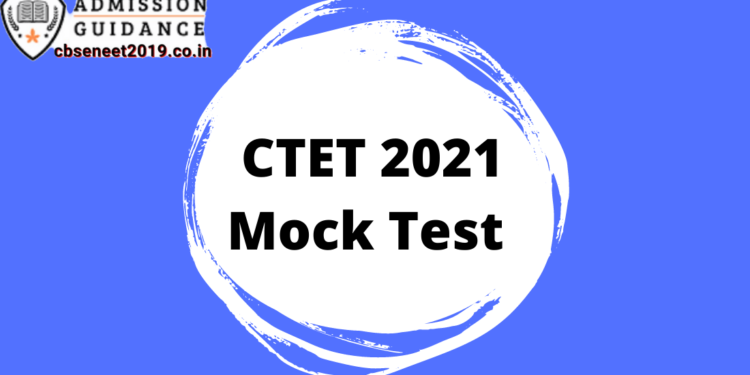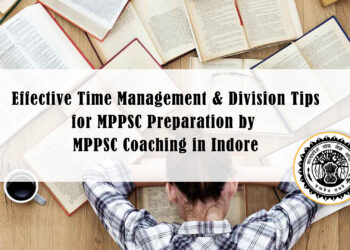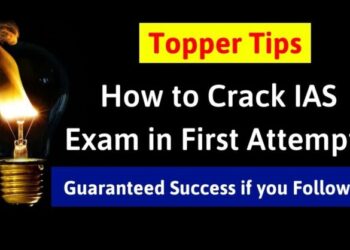CTET 2021 Mock Test: On its official website, the Central Board of Secondary Education (CBSE) has offered a link to the CTET sample exam 2021. Also, send the CTET December 2021 Exemplar. On the official website ctet.nic.in, eligible candidates can access the CTET mock test link. The primary goal of offering the CTET sample test link is to assist applicants in becoming more familiar with the CBT Test. The CTET Exams were previously administered in an offline mode. However, in order to encourage future teachers to become computer literate, the CTET will be conducted online this time, i.e. Computer Based Test (CBT).
CTET 2021 Mock Test Details
In addition, the CBSE has launched 356 test preparation centres across India for the CTET 2021 exam. Candidates will get familiarity with how to answer questions on the computer with the help of these Practice Test Centers. Candidates can practise for the CTET 2021 exam by taking a free mock test at one of these practice centres.
How Do I Take the CTET Exam Online?
- The candidate must enter the login-ID and password that are printed on the CTET Admit Card in order to log in.
- The candidate’s computer terminal will display the WELCOME login screen, the candidate’s photograph, and the post’s question paper, if the candidate has chosen to do so.
- The candidate should attentively read the complete instructions offered on the CTET Mock Test.
- After reading the instructions on how to take the CTET Mock Test 2021, you can take the test.
- Candidates should carefully study the guidelines for the type of questions and the marking method. The candidate will go to the following page.
- The timer at the top right corner of the screen will show you how much time you have left to finish the CTET exam.
- The candidate will select either English or Hindi as the medium of instruction.
- The status of each question will be presented in a palette on the right side of the screen using one of the symbols.
- To proceed directly to a numbered question, click on the question number in the Question Palette at the right of your screen. It’s important to note that selecting this option does not save your response to the current inquiry.
- To store your answer to the current question and move on to the next question, click Save & Next.
- Save answer for the current question, mark it for review, and go on to the next question, click Mark for Review & Next.
FAQ’s
A. ctet.nic.in,
A. Twice a year.
A. It will be nearby December.